Wir und ausgewählte Dritte setzen für technische Zwecke und, mit Ihrer Einwilligung, für andere Zwecke Cookies und ähnliche Technologien ein, so wie in der Cookie-Richtlinie beschrieben.
Sie willigen in den Einsatz solcher Technologien ein, indem Sie diesen Hinweis schließen.
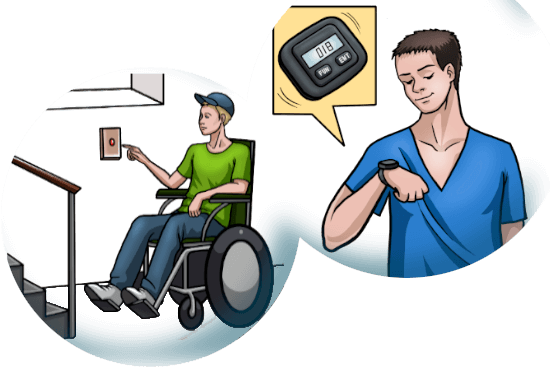
An der Eingangstür der Einrichtung - z.B. in der Nähe der Treppe - ist eine iBells-Ruftaste angebracht.
Der Mitarbeiter, der für Menschen mit besonderen Bedürfnissen zuständig ist, trägt einen Handpager.

An der Eingangstür der Einrichtung - z.B. in der Nähe der Treppe - ist eine iBells-Ruftaste angebracht.
Installieren Sie eine Signaltafel, bei der das Personal die Benachrichtigung leicht sehen oder hören kann.

In den Toiletten werden iBells-Ruftasten angebracht.
Das Reinigungspersonal trägt einen Handpager.